Help
Tfl Asset Data Buffering
## TFL Route Asset Data Buffering by Distance in Metres A buffer can be set in metres either side of a line of route. To do this visit the map page from a Route Search or Infrastucture Reports Search and the click 'Task' and 'Buffer Route'. This allows the distance either side of the route to be selected. **Please see the example below where a buffer distance of 250m has been selected.** 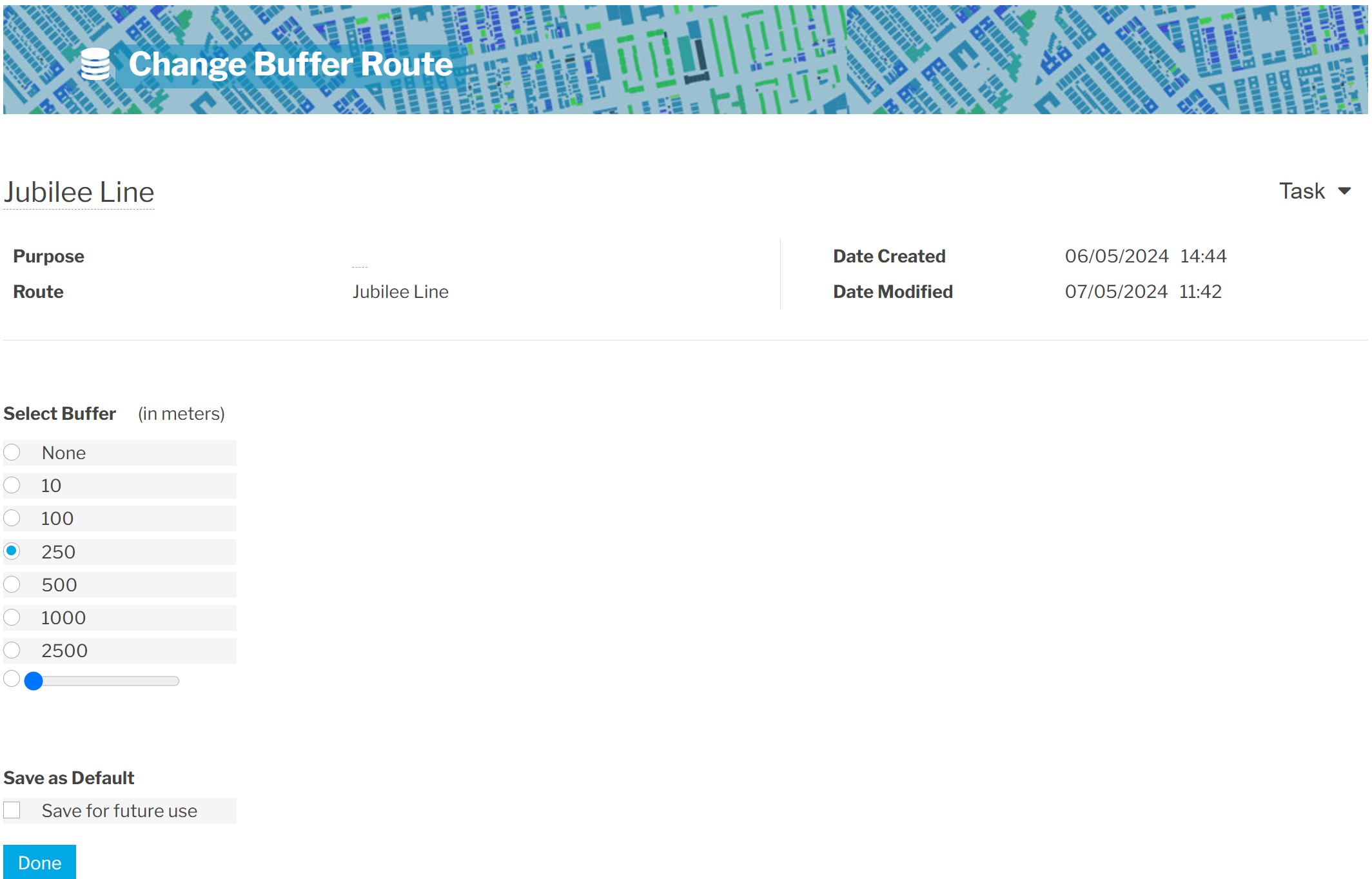 **Clicking the blue 'Done' button will then display the buffered route. Please see the Jubilee Line example below.** 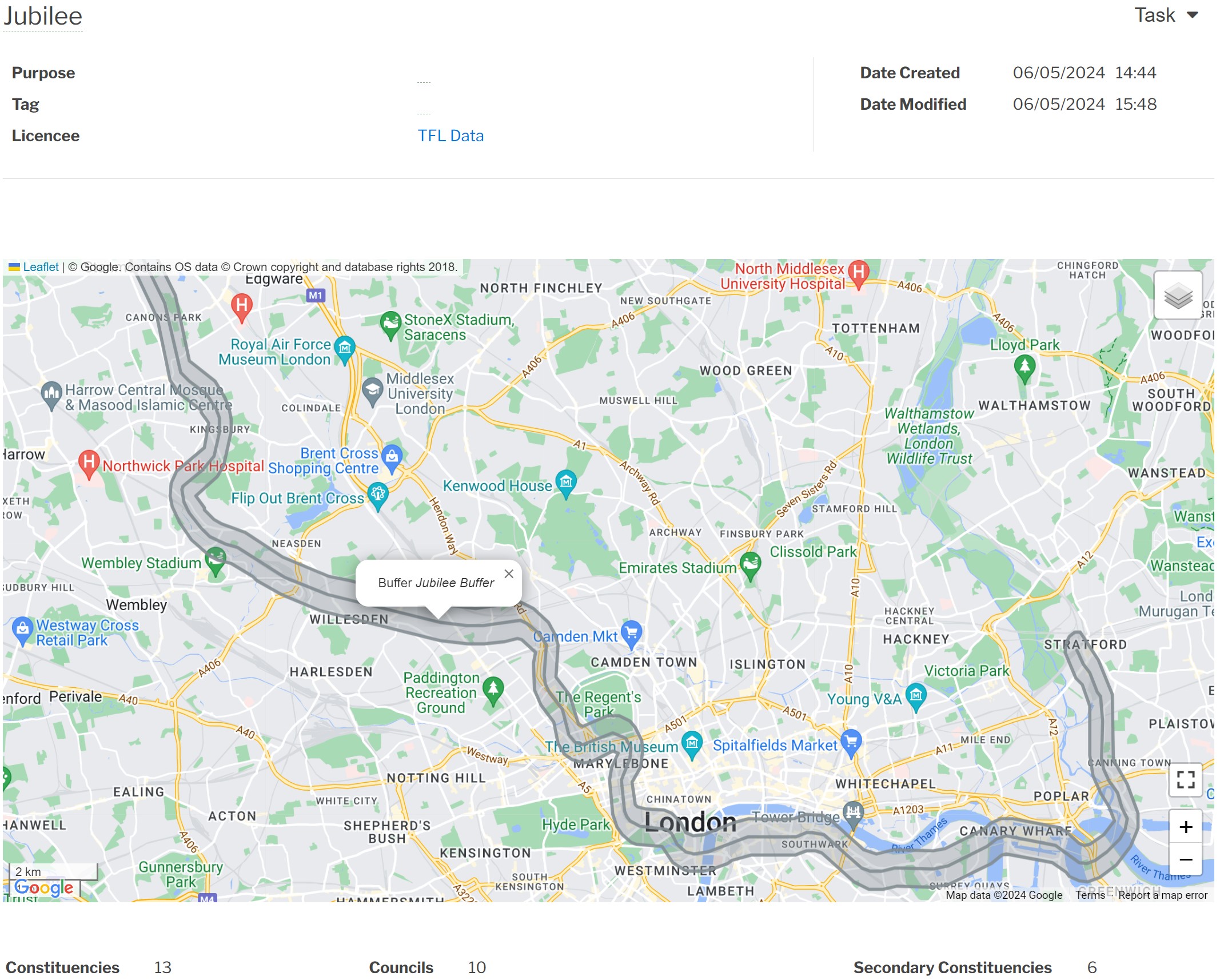 **From this page all of the standard Mapolitical functions are available, including 'Show Persons' to generate a stakeholder list as seen below which can be exported for mailing purposes in the usual way. Please see example person report below.** 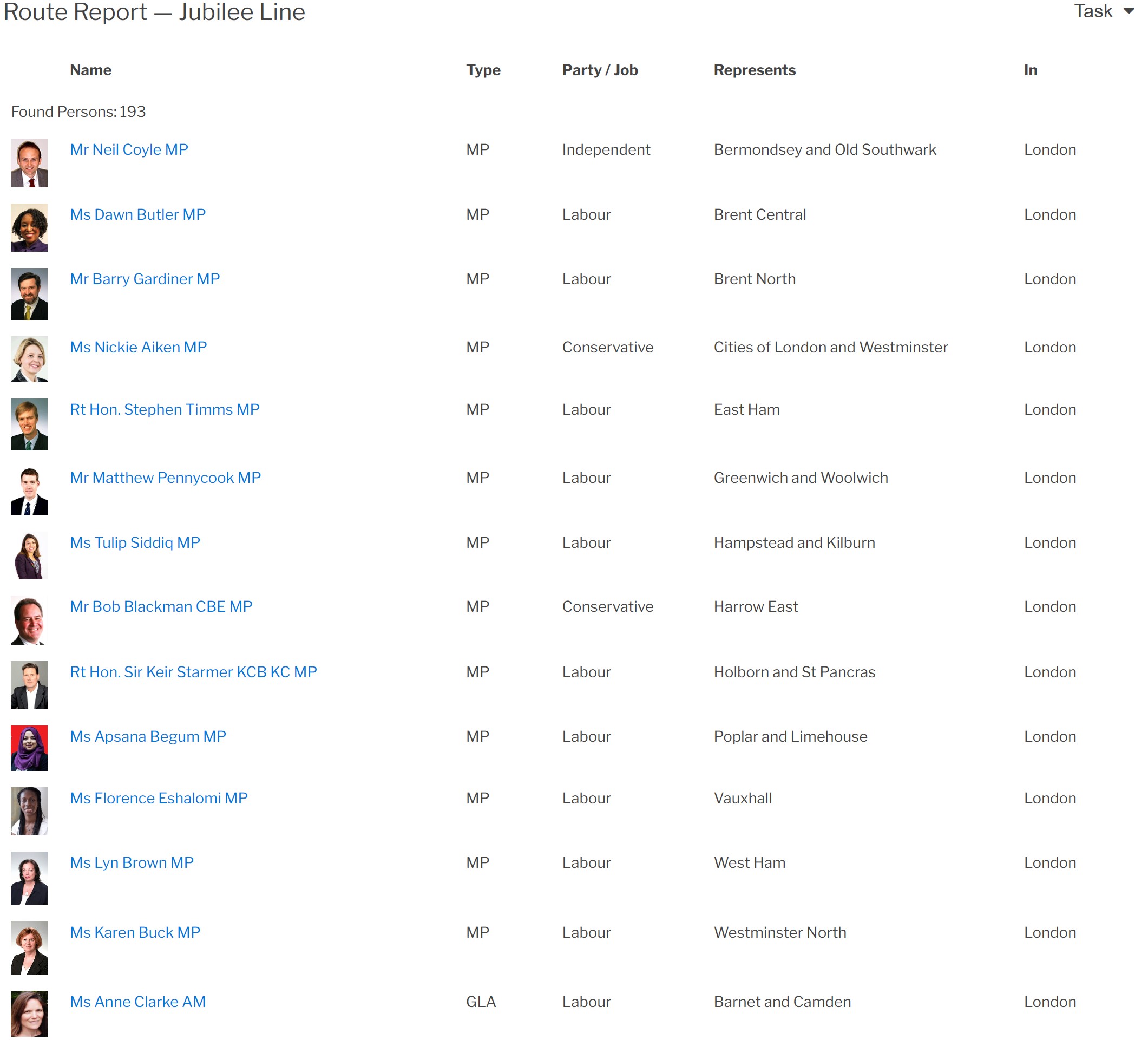 [Return to TFL Route Asset Functionality](./TFL Route Asset Functionality) [Main Help Menu](./index)
About
Privacy
Help
Contact Us