Help
Route Search Page
## Route Search Page Options This function has two key features:- ### **1) It enables a search to find all TFL asset data in one of those areas: Ward, Council and Constituency .** Please see the example below with 'Perivale Ward' entered into the search page. 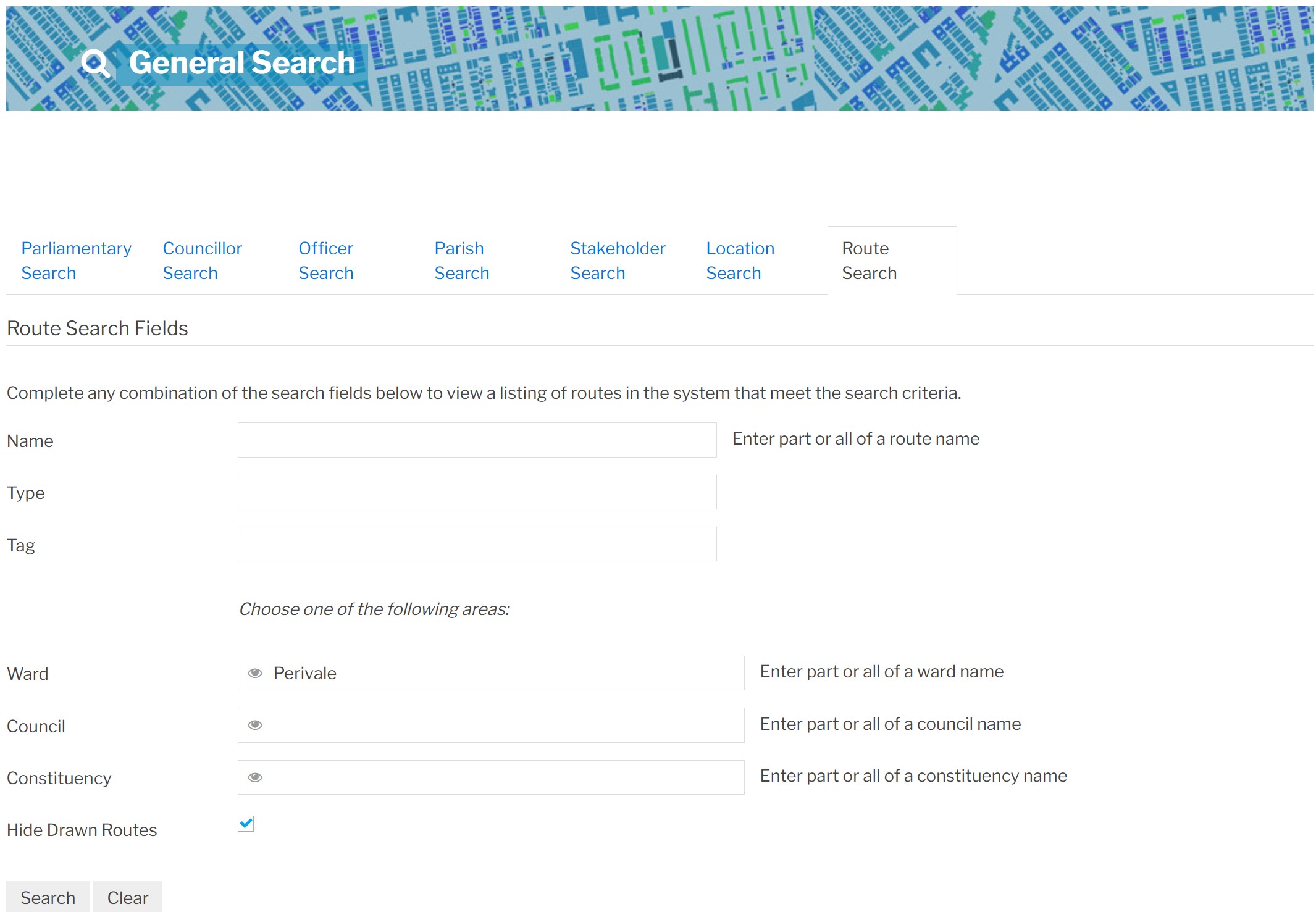 **This produces a page which shows all the routes found from a search on the 'Perivale' Ward.** Other example route searches could be a Council search e.g. 'Brent London Borough Council' or an example Constituency search e.g. 'Enfield, Southgate'. 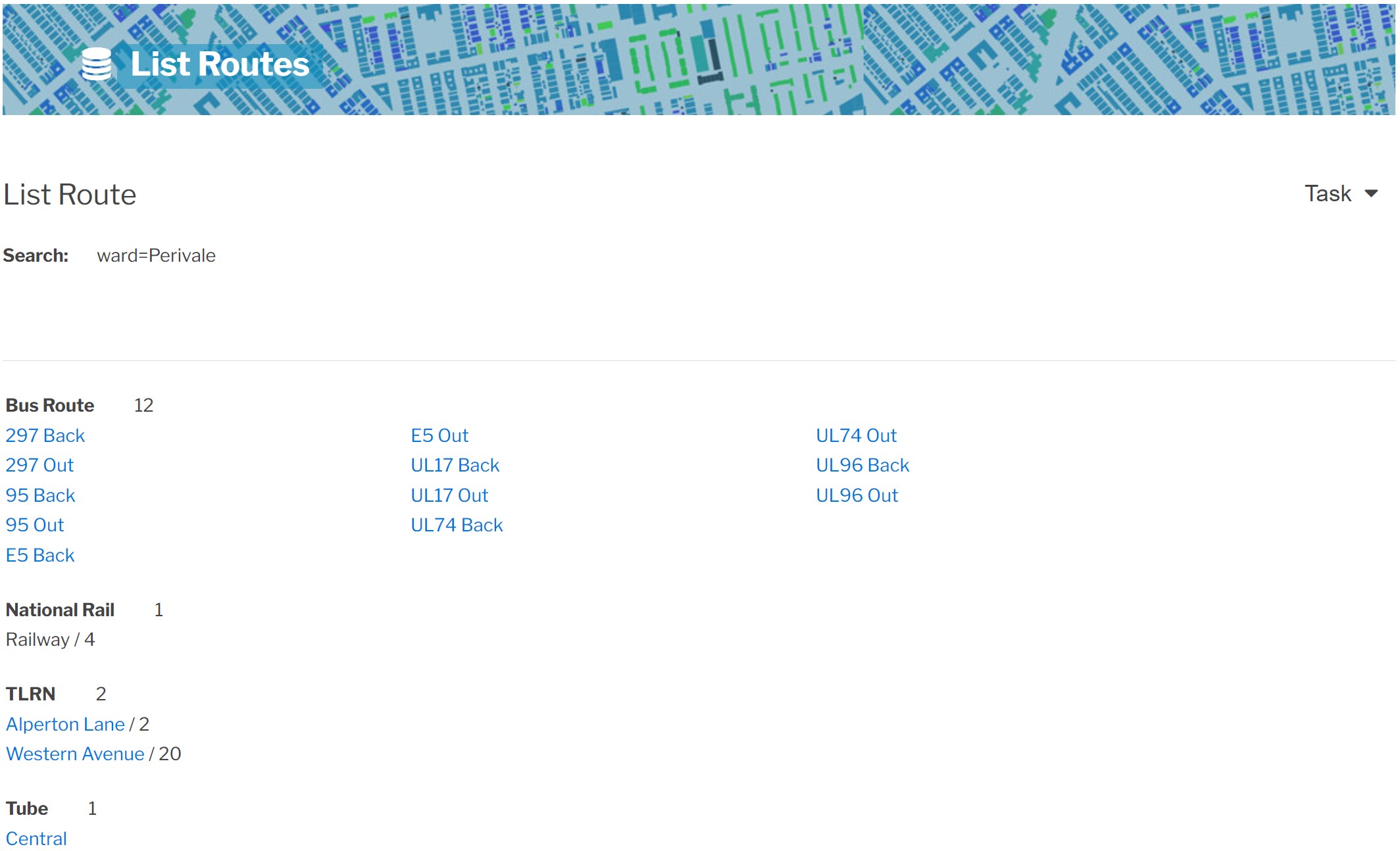 ### **2) It enables any individual asset route to be found from a search r.g. Bus Route, TLRN Road, Tube Line etc.** To do this enter the name of the route in the 'Name' search field. In this example we have entered '102 Out'. This produces the map view showing the route. Other boundaries - Wards, Council, Constituency can be overlaid on the map. To export the stakeholder contacts associated with the route click on 'Task' and then 'Show Persons' and then click 'Task' and 'Data Output' in the usual way. 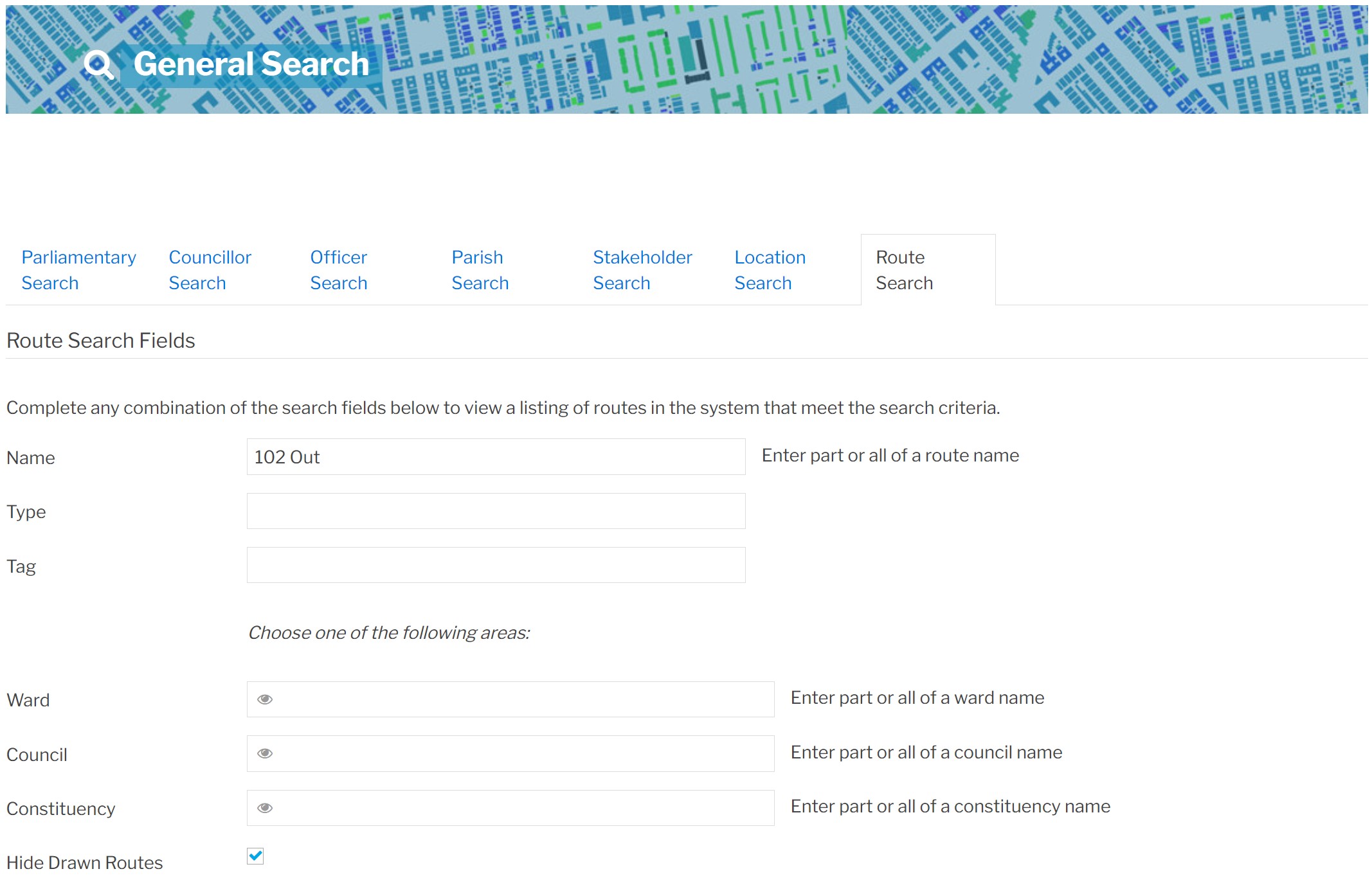 **Click on the route hyperlink to view it on a map. Please see the '102 Out' bus route below.** 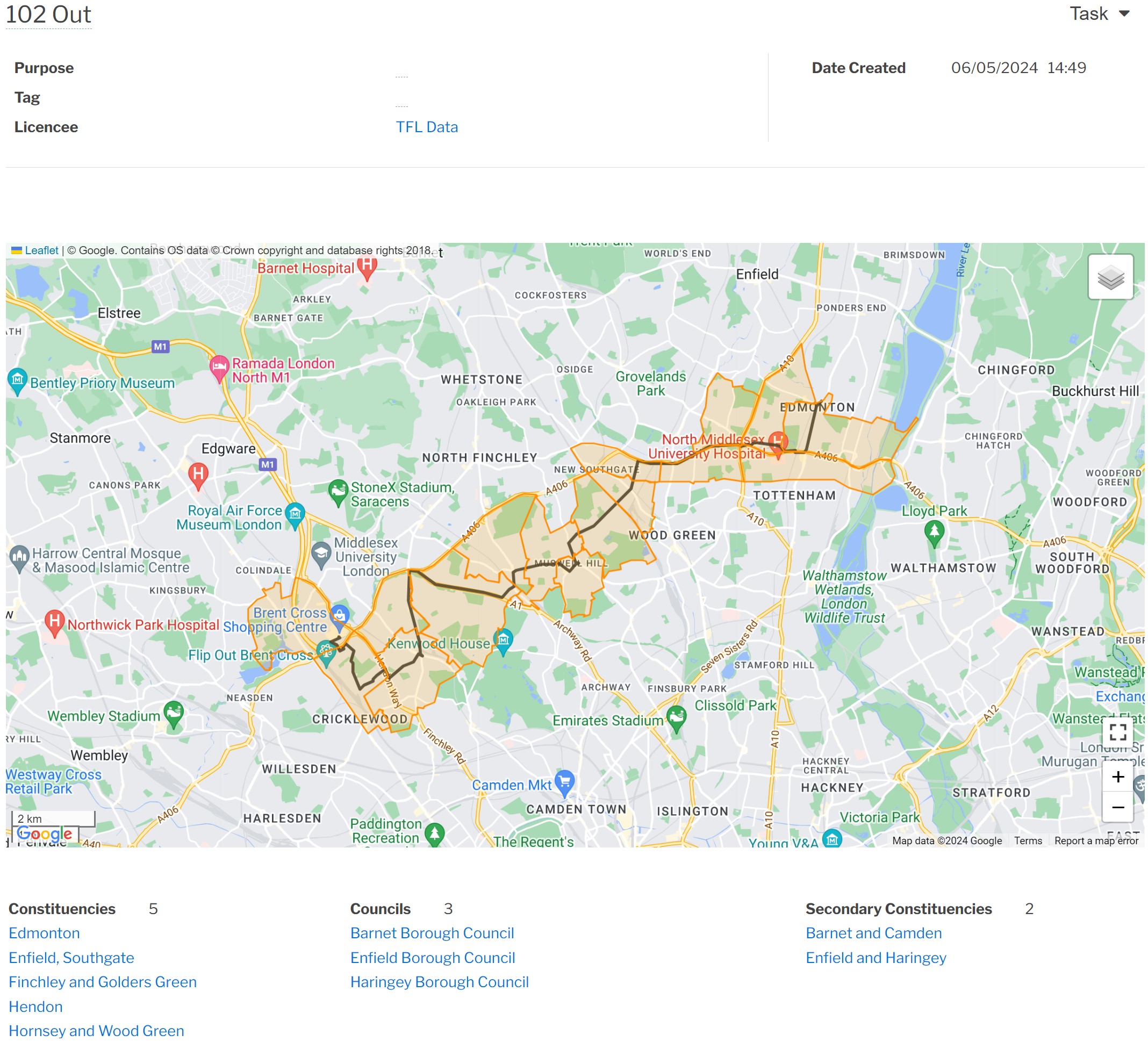 **Other example searches could be: Camden Road, Elizabeth Line etc. Please see the Camden Road route below:-** 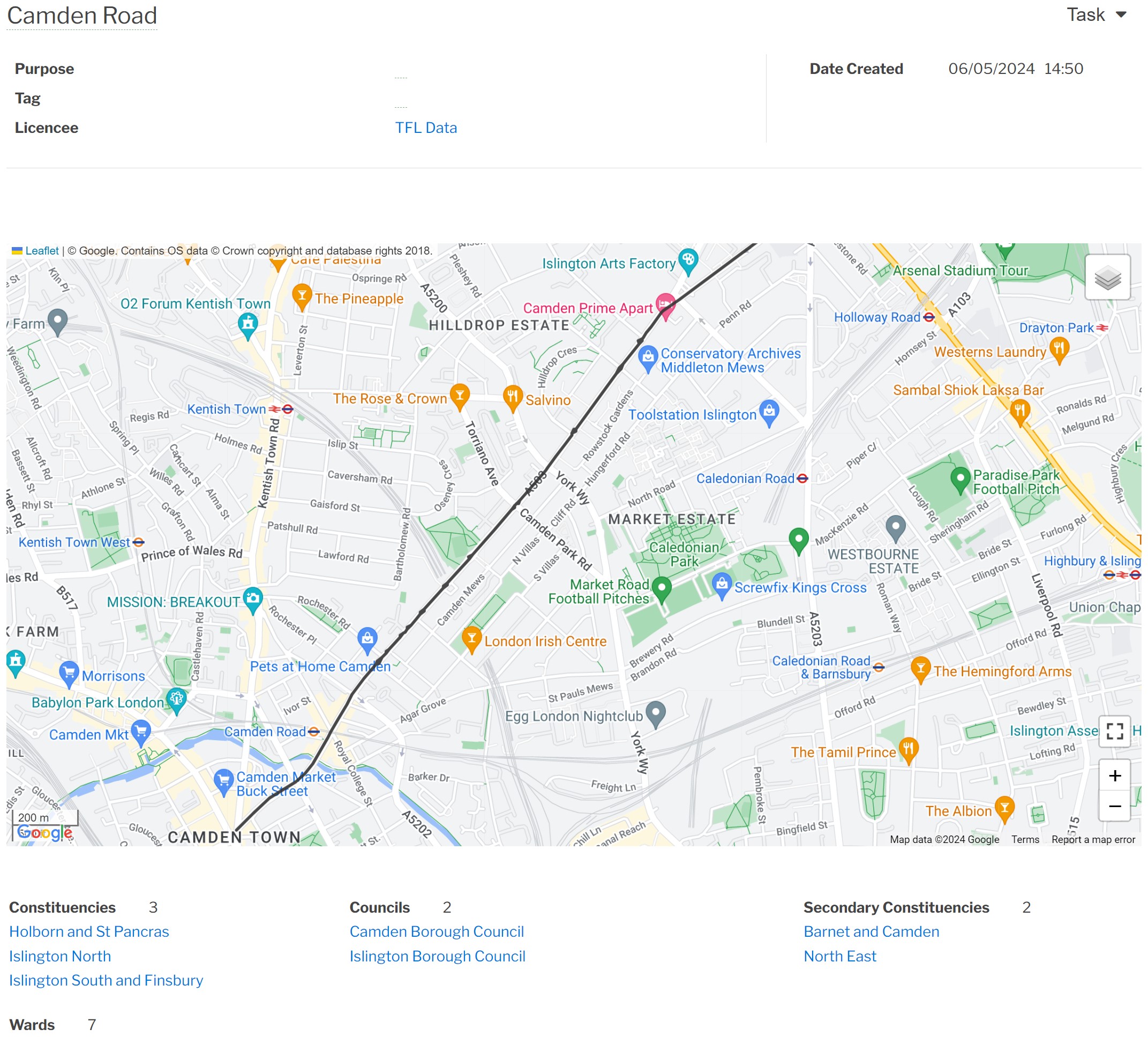 [Return to TFL Route Asset Functionality](./TFL Route Asset Functionality) [Main Help Menu](./index)
About
Privacy
Help
Contact Us