Help
Adding Key Positions
## **Adding Key Positions Example** Please see the example below of adding key Local Council persons to a geographic political contact report. Either select the Councillor and Officer Positions that you wish to add from the pull down lists or enter the position(s) by name using the built in predictive text. Then click the blue 'Add' button to add them to the contacts found by the geographic contact report. In the example, the Chief Executive, Chief Planning Officer, Council Leader and Chairman Planning will all be added to the person report. 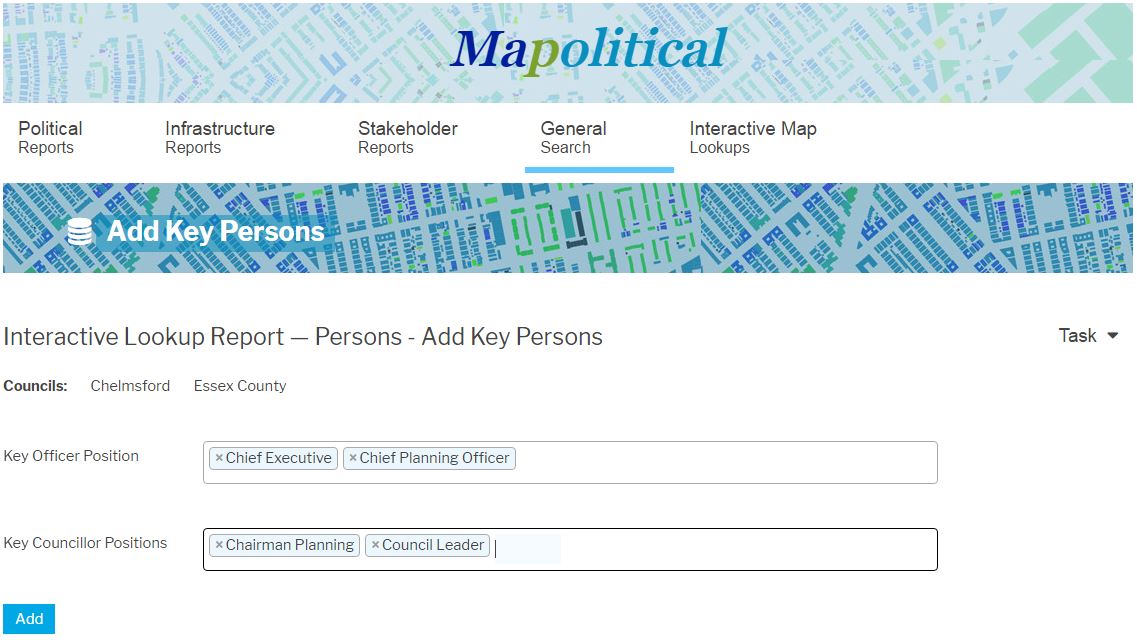 [Return to Interactive Map Help](./interactive map) [Main Help Menu](./index)
About
Privacy
Help
Contact Us